Are you looking to change your time and location WordPress? This article explain how to change time and location on any WordPress site.
There are a variety of reasons why changing the time and location settings on WordPress can be necessary, such as adjusting the displayed timezone to match your location or ensuring that scheduled posts publish at a desired time.
It is important that your time zone is set up correctly in WordPress so that post is published as expected. If your WordPress and your post schedules are not in sync, you will find it difficult to navigate your posting time in relation to web traffic.
Adjusting these settings ensures your WordPress displays the correct time and location information, as well as schedule posts to publish at the appropriate time.
Here’s how you can change these settings:
- Timezone Settings
- Go to your WordPress dashboard
- Go to the “Settings” in your account and select “General”
- Locate the “Timezone” option
- Select the appropriate time zone from the dropdown menu (select the city closest to you with the same time zone)
- If there is no city close to you, you have the option to manually calculate your time zone.
- However, WordPress provides the current Coordinated Universal Time (UTC) to help you calculate your time.
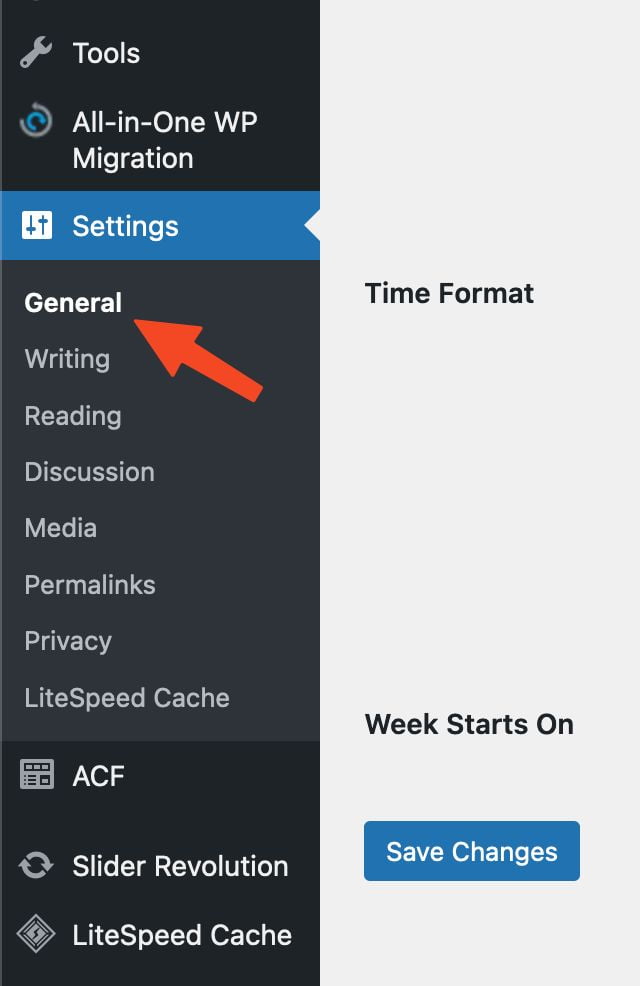
Note: If you decide to manually select a UTC, it will not account for Daylight Savings Time (DST). Therefore, you will manually adjust the time when DST changes.
It is much easier to select a city with the same time zone so as to allow WordPress update your time for DST automatically.
- For the Date and Time Format
- Scroll down to “Date Format” just below Timezone
- Adjust the date format according to your preference

We hope this article helped you change your time and location settings on WordPress.
If you liked this article, then please consider leaving a comment or sharing this article with your friends.
